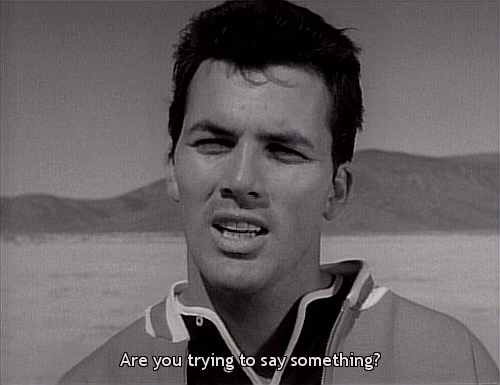- The Elvis Operator of Angular 5 is not a TypeScript operator.
- Nagios is for monitoring servers, switches, LANs, and applications, etc. It will send you alerts when things go south.
- @NgModule and @Component and @Pipe are examples of decorators in Angular 2 and up.
- vlogger would imply: Video Blogger
- CKEditor allows one to edit rich text at a textarea at a web page. Under the hood the editor is making HTML markup while the user sees the WYSIWYG results. You have controls kinda like those of Microsoft Word for highlighting text and turning it red. FCKEditor was something comparable once upon a time, the original version. The Frederico Caldeira Knabben was what FCK stood for and at some point the Frederico part got dropped.
- All cryptocurrency coins that are not Bitcoin or Ethereum are considered alt coins.
- HostGator is a hosting company.
- Vuex is templating stuff for Vue.js.
- A ScrumBut is when someone says: "We do Scrum, but..." and then tells you how they don't have a burndown chart or something else that defeats much of the point. This is old school stuff. There are no Scrum purists left as best as I can.
- HMU stands for: hit me up
- JINX is Java-based but kinda like Unix (a name that winks at multics, a slang term for an operating system with many users). CurseHTTPD is the web server to use with JINX.
- BSD stands for Berkeley Software Distribution.
- minimally viable product? (there will be no unit tests)
- If one were to reskin a web site one would make it look wildly different just by changing the CSS up. That is what reskinning entails.
- TensorFlow is for graphing data flows and also doing numeric calculations while doing as much. It is open source software.
- AnthillPro is an early CI (continuous integration) server. It was orginally called just Anthill.
- I was at Headspring when it tried to hire Paul Batum. Amongst the things in the shape this took was a dinner out at the Oasis with me and some other characters. He just went to Microsoft anyways though. At the dinner he mentioned how he had heard of the NHibernate Mafia and Jeffrey Palermo suggested that it was part of a posse of tech talk crashers that he and Scott Bellware were a part of once upon a time. I guess they only crashed one tech talk wherein the speaker spoke of Entity Framework and how awesome it was and the crashers asked questions designed to embarrass the speaker and highlight how NHibernate was better. This was an interesting secondhand story. I blindly assume this to be true.
- A double capital M can be notation for millions such that 5MM would imply five million. M is the Roman number for one thousand for MM in algebra would be one thousand times one thousand or one million. Get it?
- CCCP? (Combined Community Codec Pack)
- Dan Abramov created Redux.
- Keras is a Python-based neural network (for machine learning or "software learning" if you will) that is open source software too.
- In a code freeze you don't allow any new changes until some event, such as a demo occurs. You do this out of paranoia that you'll break what works.
- Quest Foglight is for monitoring network performance.
- Svelte is a UI framework.
- Do not try to have column formatting at the database. If a section can have n number of subsections and subsections can have n number of questions and you need more than X number of questions to break into a two column format do not try to just break the questions up into two subsections in the database and let that drive the rules for how the UI should behave. The UI should bend to accommodate the data, the data should not bend to accommodate the UI. A better way to do this is just to write a sanity check at the UI based upon the length of the array of questions for whether or not you fall over into a two column format. What if questions have a setting for if they should be skipped and at the section level if any one question is skipped then the section is skipped? Should you have an independent data point for skipped at the section coming back from the database or at least across the API call from the C# middle-layer? No. Make a calculation at the UI.
- A rebate is a partial refund. If you buy something with the promise of a later rebate the person selling to you is hopeful you'll be too lazy to show up with the rebate coupon later.
- The gentrification in Austin doesn't really have a counterpart in St. Louis. You can get a house in the bad part of town for five thousand dollars as if the bad part of town will always be bad.
- Lumosity is an online tool for improving your memory with brain games.
- If you send someone a nude pic of yourself over text messaging you are sexting.
- I think "index server" was the name of the technology allowing one to search across a folder full of Word Documents for a term in the app where I used it back in 2005.
- thought starters and hints can be bullet items by a form field for suggestions for how to fill out the form field
- TinyMCE (Tiny Moxiecode Content Editor) is an alternative to CKEditor.
- A reverse proxy retrieves resources on behalf of a client from another server or two. It's a middleman.
- OARC stands for Operations, Analysis and Research Center.
- The RAND (Research ANd Development) Corporation is a think tank that helps the American military.
- Indexing Service is the new name for Index Server. This is a way to search for text across all the Word documents in a folder.
- Sorenson compression used to be ba bomb back in the 1990s. I used it with QuickTime movies if memory serves.
- Software Configuration Management (SCM) is different than Version Control Systems (VCS) in that the former includes CI stuff, packaging for deployments, deployments themselves, etc.
- LexisNexis offers legal/news research abilities.
- There is a Renderer3 coming in Angular 6.
- Elixir is a functional programming language like F#.
- The PalmPilot was a millennium's edge handheld device and Palm OS the operating system.
- It seems to be my pattern to work a job for about two years and then fuck up and get fired. The restlessness gets the better of my performance in time. I was married once and that similarly lasted like two years. I used to find things falling apart in this way jarring, but anymore I'm realizing that it is who I am. Also, I think it is kinda normal, or, if not normal, understandable.
Addendum 11/24/2018: ba bomb should really be da bomb