Monday, December 31, 2012
n+1 problems in stored procedures
Friday, December 28, 2012
reach out to the master page in a web forms ASP.NET project
This is one way to go fishing for a method in the master page from the page using it:
char foo = (Page.Master as Bar).ContentSeparator
The master page itself would start out like so:
public partial class Bar : System.Web.UI.MasterPage
{
protected void Page_Init(object sender, EventArgs e)
{
Thursday, December 27, 2012
using IIS with VS2010
If a desktop has two DVI ports on it, it may randomize which of the two ports it decides to broadcast the signal out of.
This sort of pain point fits with the challenging day I've been having. I have a sore throat, there was a fire at the hotel, and it snowed heavily...
Update: The fire turned out to be a prank. Someone sprayed a fire extinguisher all over the fourth floor and then pulled the fire alarm. I was fooled!
System.Web is the namespace for HttpContext.Current
Dim context As HttpContext = HttpContext.Current
...didn't "want to take" just now so I replaced it with...
Dim context As HttpContext = Web.HttpContext.Current
...and referenced the System.Web namespace at the top of the file like so...
Imports System.Web
...and yes, this is VB script :(
Wednesday, December 26, 2012
sniff the name of your computer in C#
In C# System.Net.Dns.GetHostName() returns the "DNS host name of the local computer" which may be thought of less verbosely as "the computer name" and should be the same thing you get by typing hostname at a command prompt. A use of System.Net.Dns.GetHostName() will be flagged by HP Fortify as a "Often Misused: Authentication" error.
Tuesday, December 25, 2012
Monday, December 24, 2012
Server.Transfer has a preserveForm parameter that is not trivial methinks.
preserveForm is the second parameter in a Server.Transfer call and it is pretty important. I think the code I gave here is pretty bad and should really look like this (note the true value in black for passing the HttpContext variables):
HttpContext CurrContext = HttpContext.Current;
CurrContext.Items.Add("q", q.Value);
Server.Transfer("/search/default.aspx", true);
...cannot be like so which won't fly...
Server.Transfer("/search/default.aspx?q=" + q.Value, true);
Fish variables back out on the other side of the leap like so:
HttpContext CurrContext = HttpContext.Current;
var whatever = CurrContext.Items["q"].ToString()
While we are at it, here is the same thing in VB (per this):
Dim context As HttpContext = HttpContext.Current
context.Items.Add("q", q.Value)
Server.Transfer("/search/default.aspx", True)
Go fishing for the variables in VB:
Dim context As HttpContext = HttpContext.Current
If Not context.Items("q") Is Nothing Then
Dim q As String = CType(context.Items("q"), String)
End If
This also shows off VB script object-to-string casting and some if logic. (I've been doing some VB script lately in plumbing in old code.) preserveForm should be true to "preserve the QueryString and Form collections" according to this Visual Studio intellisense helper, so I am betting I need it to preserve the HttpContext I just created.

Set cookie paths and domains.
This restricts a cookie to a subdomain, I think:
HttpContext.Current.Request.Cookies["foo"].Domain = "support.example.com";
This restricts a cookie to a folder:
HttpContext.Current.Request.Cookies["foo"].Path = "/support";
Note: A single forward slash for the path setting will encompass the whole of the site. This is will cause an "Overly Broad Path" in a HP Fortify scan.
HttpUtility.HtmlEncode
The way to parrot @Html.Encode on the C# side is with HttpUtility.HtmlEncode(foo) according to this. I think Server.HtmlEncode(foo) in the VB equivalent.
An update: I think HttpUtility.HtmlEncode may also be the way to go in VB as Server.HtmlEncode seems to force a conversion to a string. I think I might be able to get away with wrapping a DataSet in HttpUtility.HtmlEncode in both C# and VB. More soon.
beat XSS attacks with Razor
This suggests that one may sanitize stuff that bubbles up to a view against being XSS vulnerable like so in Razor markup:
@Html.Encode(Model.MyMultilineTextField).Replace(@"\n", "<br />")
Sunday, December 23, 2012
OWASP
https://www.owasp.org/index.php/Main_Page and https://www.owasp.org/index.php/Category:OWASP_Top_Ten_Project were given to me as other links to look into in the name of beating Fortify bugs. OWASP seems to stand for "The Open Web Application Security Project."

Saturday, December 22, 2012
The Hobbit
- Think of what you wanted to do when you were young and how badly you wanted it then.
- Think of the regret you will carry from passing on the opportunity.
Friday, December 21, 2012
an XSLT example
This suggests that one apply an XSLT (another thing I learned about from C# 4.0 in a Nutshell) transformation like so:
XPathDocument myXPathDoc = new XPathDocument(myXmlPath);XslTransform myXslTrans = new XslTransform();
myXslTrans.Load(myXsltPath);
XmlTextWriter myWriter = new XmlTextWriter("result.html",null);
myXslTrans.Transform(myXPathDoc,null,myWriter);
This is something else I found which has this XML...
<?xml version="1.0" encoding="UTF-8" standalone="yes"?><?xml-stylesheet type="text/xsl" href="tutorials.xsl"?>
<tutorials>
<tutorial>
<name>XML Tutorial</name>
<url>http://www.quackit.com/xml/tutorial</url>
</tutorial>
<tutorial>
<name>HTML Tutorial</name>
<url>http://www.quackit.com/html/tutorial</url>
</tutorial>
</tutorials>
...and suggests that it may be used with this:
<xsl:template match="tutorial"><span class="tutorial-name"><xsl:value-of select="name"/></span>
<span class="tutorial-url"><xsl:value-of select="url"/></span>
</xsl:template>
get rid of adware at Internet Explorer in Windows 7
You are going to have to get rid of some of your plugins and this is a good cheatsheet on how to do so.
- Go to: Start > All Programs > Accessories > System Tools > Internet Explorer (No Add-ons)
- Click on: "Manage Add-ons"
- Start disabling the bad stuff.
VB script style try/catch/finally
isAsset = False
Try
If content_data.AssetData.Id = "" Then
isAsset = False
Else
isAsset = True
End If
Catch
Throw New System.Exception("Whatever")
Finally
somethingElse = "Whatever"
End Try
where T : Whatever
More fun from "C# 4.0 in a Nutshell": In the second line below, the ourSound string will end up set to "PuRRRRRRRRRRRRR" and the way in which it happens is pretty interesting...
Purrer<Tiger> purrer = new Purrer<Tiger>();
string ourSound = purrer.Purr();
OK, this is our Purrer class...
using System;
using System.Reflection;
public class Purrer<T> where T : Cat
{
public Purrer()
{
}
public string Purr()
{
Type type = typeof (T);
var infos = type.GetMethods();
MethodInfo info = infos[0];
Cat cat = (Cat)type.GetConstructor(new Type[] { }).Invoke(new object[] { });
return "Pu" + info.Invoke((object)cat, new object[] { }).ToString();
}
}
Above, please note:
- T cannot just be anything as is the norm. A contract restrains T to Cat.
- On the second to last line the constructor of T is invoked to make a T-shaped Cat.
- On the last line the first method in the new T-shaped Cat is invoked with no parameters and an assumed return value is cast to a string.
- That is all of the magic there is!
The Cat object looks like so...
public class Cat
{
public Cat()
{
}
public virtual string Growl()
{
return "rrrrrr";
}
}
The Tiger child of Cat overrides the Growl method to make the growl "louder" for a Tiger. The magic of this pattern happens in overriding. You may guarantee that FooProcessor will understand the methods of Foo while also being able to accomodate the variations of Foo's children.
public class Tiger : Cat
{
public Tiger()
{
}
public override string Growl()
{
return "RRRRRRRRRRRRR";
}
}

Man, this posting is so nice and fluffy and cat-related. What's wrong with me?
Thursday, December 20, 2012
cast a wider net when fishing for server variables when switching from Response.Redirect to Server.Transfer
long asset_id = 0;
HttpContext CurrContext = HttpContext.Current;
if (CurrContext.Items["id"] != null)
{
asset_id = Convert.ToInt64(Request.QueryString["id"]);
}
if (! (Request.QueryString["id"] == null))
{
asset_id = Convert.ToInt64(Request.QueryString["id"]);
}
When trying to replace Response.Redirect with Server.Transfer you will need to handle get variables a different way.
http://shawpnendu.blogspot.com/2010/12/using-servertransfer-how-to-pass-values.html seems to have a pretty good article on it. The write up suggests that this...
Response.Redirect("/search/default.aspx?q=" + q.Value);
...is most appropriately replaced like so...
HttpContext CurrContext = HttpContext.Current;
CurrContext.Items.Add("q", q.Value);
Server.Transfer("/search/default.aspx");
...and NOT like so which won't fly...
Server.Transfer("/search/default.aspx?q=" + q.Value);
Fish variables back out on the other side of the leap like so:
HttpContext CurrContext = HttpContext.Current;
var whatever = CurrContext.Items["q"].ToString()
This way isn't going to cut it in this implementation.
HP Fortify Challenges
Wednesday, December 19, 2012
an underscore lets you wrap to a new line in VB Script
The magic of String.Format in fixing Fortify bugs.
lblFileBlurb.Text = String.Format("{0}",fileBlurb);
...is likely better than this...
lblFileBlurb.Text = fileBlurb;
(chuckle)
For avoiding XSS attacks Fortify may prefer that you associate a sproc directly with a database connection.
cmd = New SqlCommand("sp_Whatever", conn)
cmd.CommandType = CommandType.StoredProcedure
...may be superior to...
cmd = New SqlCommand
cmd.Connection = conn
cmd.CommandType = CommandType.StoredProcedure
cmd.CommandText = ("sp_Whatever")
Note:
- XSS is an acryonym for Cross-Site Scripting.
- Please forgive the VB Script. :(
filtering HP Fortify

Tabs in Fortify, both in the Audit Workbench and the Visual Studio 2010 plugin, will denote the issues which are:
- Critical
- High
- Medium
- Low
- and a collection of the four above

Right-click on any one issue and pick "Generate Filter..." to generate a filter across all of the Fortify issues. For an Ektron project, it is going to be best to exclude errors of the "Workarea" and "widgets" folders as fixing such errors would be tinkering with Ektron itself. There is a separate filters pane one may bring up too.

Tuesday, December 18, 2012
create users for IIS7 in Windows7
- give the new user rights over the applicable files in the applicable folder that is to be an IIS site
Monday, December 17, 2012
empower Remote Desktop connections at a PC running Windows 7
Control Panel > User Accounts > Give other users access to this computer ...is where one empowers the ability for another to remote desktop in. When connecting, just connect to the name of the PC on the LAN at hand.
crawl XML from with MSSQL
This touches on XMLCOL which is some awful way to crawl XML from with MSSQL. As example:
SELECT XMLCOL.query('user/name').value('.','NVARCHAR(20)') as name
This is going to look in the "user" node for the "name" node.
backup and restore a MSSQL database
Per this:
- Back-up a database in MSSQL:
Right-click on a database in MSSQL Management Studio Express 2008 and pick "Back Up..." under "Tasks." You will need to specify something like this...
C:\Program Files\Microsoft SQL Server\WHATEVER\MSSQL\Backup\
...for the where-to-back-up-to setting.
- Tasks > Restore > Database... is where one should restore from
of WinForms state and Fortify
Sunday, December 16, 2012
NVARCHAR(max) in MSSQL is flagged as Insecure Randomness in HP Fortify.
Saturday, December 15, 2012
Insecure Randomness

Yes, this is an HP Fortify bug!
Random foo = new Random();
int bar = foo.Next(42);
http://www.hpenterprisesecurity.com/vulncat/en/vulncat/javascript/insecure_randomness.html is a write up on why it rotten for random password generation stuff. I found http://msdn.microsoft.com/en-us/library/system.web.security.membership.generatepassword.aspx online which suggests using Membership.GeneratePassword to beat the problem. The example in the link is:
string password = Membership.GeneratePassword(12, 1);
12 is the length and 1 is the MINIMUM number of characters that are not alphanumeric.
Guids for passwords?
This suggests that repurposing a Guid is a great way to craft a random password of strictly alphanumeric characters. Well, I tested the theory today and am pleased with what came to be. The code in black below could have just been left out, but I kept it for readability.
using System;
using System.Collections.Generic;
using System.Linq;
namespace EQL.Members
{
public static class PasswordGenerator
{
public static string Generate(int lengthOfPassword)
{
Guid guid = Guid.NewGuid();
string secret = guid.ToString().Replace("-", "");
if (lengthOfPassword > 1 && lengthOfPassword < 32) secret = secret.Substring(0,
lengthOfPassword);
return RandomizeTheCaseOnLetters(secret);
}
private static string RandomizeTheCaseOnLetters(string secret)
{
char[] characterArray = secret.ToCharArray();
char[] arrayForRandomizing = Guid.NewGuid().ToString().Replace("-",
"").ToCharArray();
List<bool> listForRandomizing = arrayForRandomizing.Select(c => ((int) c%2 == 0)
? true : false).ToList();
int counter = 0;
bool containsNumber = false;
bool containsLetter = false;
while (counter < characterArray.Length)
{
char character = characterArray[counter];
int characterEncoding = (int)character;
if (characterEncoding > 49)
{
containsLetter = true;
string stringifiedCharacter = character.ToString();
if (listForRandomizing[counter])
{
stringifiedCharacter = stringifiedCharacter.ToUpper();
} else {
stringifiedCharacter = stringifiedCharacter.ToLower();
}
characterArray[counter] = stringifiedCharacter.ToCharArray()[0];
} else {
containsNumber = true;
}
counter++;
}
characterArray = EnsurePresenceOfBothOneDigitAndOneLetter(characterArray,
containsNumber, containsLetter);
return characterArray.Aggregate("", (current, c) => current + c.ToString());
}
private static char[] EnsurePresenceOfBothOneDigitAndOneLetter(char[]
characterArray, bool containsNumber, bool containsLetter)
{
if (!containsNumber)
{
characterArray[0] = '0';
}
if (!containsLetter)
{
characterArray[0] = 'a';
}
return characterArray;
}
}
}
My tests:
using System.Text.RegularExpressions;
using EQL.Members;
using Microsoft.VisualStudio.TestTools.UnitTesting;
namespace EQL.Tests
{
[TestClass]
public class PasswordGeneratorTests
{
[TestMethod]
public void GuidToAlphanumericPasswordConversionBehavesAsExpected()
{
string password = PasswordGenerator.Generate(31);
Assert.AreEqual(password.Length, 31);
Assert.IsTrue(Regex.IsMatch(password, @"^[A-Za-z0-9]+$"));
}
[TestMethod]
public void PasswordsAlwaysHaveAtLeastOneNumberAndAtLeastOneLetter()
{
string password = PasswordGenerator.Generate(2);
char[] characterArray = password.ToCharArray();
int counter = 0;
bool containsNumber = false;
bool containsLetter = false;
while (counter < characterArray.Length)
{
char character = characterArray[counter];
int characterEncoding = (int)character;
if (characterEncoding > 49)
{
containsLetter = true;
} else {
containsNumber = true;
}
counter++;
}
Assert.IsTrue(containsNumber);
Assert.IsTrue(containsLetter);
}
}
}
cast char type variables to their numeric encodings and back again
This test passes.
[TestMethod]
public void Whatever()
{
char x = (char)77;
int y = (int) x;
Assert.AreEqual("M", x.ToString());
Assert.AreEqual(77, y);
}
Alphanumeric characters are in the three ASCII ranges of 48-57, 65-90, and 97-122.
| characters 0-1 | equal integers 48-57 |
| characters A-Z | equal integers 65-90 |
| characters a-z | equal integers 97-122 |
Should I use using in tandem with try/catch instead of nesting a try/catch inside of a try/catch?
This suggests that the try/catch should probably sit within the using. I felt the temptation today to nest a try/catch in a try/catch and then I did some Googling and talked myself out of it.
In the name of using SqlParameter in an HP Fortify-friendly manner...
SqlParameter foo = bar.Parameters.AddWithValue("@Baz", qux);
...is copacetic while this isn't...
SqlParameter foo = bar.Parameters.Add("@Baz", SqlDbType.NVarChar, 42);
foo.Value = qux;
Friday, December 14, 2012
Make someone else God in SharePoint just like you.
- pick Site Permissions from Site Actions
- click Grant Permissions
- find a new God at the Select Users box by email address

maxOccurs
When fixing a "Unbounded Occurrences" bug for HP Fortify, there may be a place in a .xsd for a dataset (let's say the database is Foo.xsd) which looks likes so...
<xs:choice minOccurs="0" maxOccurs="unbounded">
...and must become like so:
<xs:choice minOccurs="0" maxOccurs="79228162514264337593543950335">
Where did 79228162514264337593543950335 come from? It came from a line in the Designer file which gives away the type used for maxOccurs:
any1.MaxOccurs = decimal.MaxValue;
Get a number from an appropriate type.
The "File Separator" HP Fortify bug is REALLY easy to hack around.
This posting is bad. It was pointed out to me that the following is a better way to address this:
string unfinishedPath = "C:\\\\fun";
string attachmentPath = unfinishedPath + "\\";
if (Directory.Exists(attachmentPath))
{
Directory.Delete(attachmentPath, true);
}
...and you can get around it like so:
string unfinishedPath = "C:\\\\fun";
string attachmentPath = unfinishedPath;
if (Directory.Exists(String.Format("{0}{1}",attachmentPath,
Path.DirectorySeparatorChar.ToString())))
{
Directory.Delete(String.Format("{0}{1}",attachmentPath,
Path.DirectorySeparatorChar.ToString()));
}
Thursday, December 13, 2012
hosts file
C:\Windows\System32\drivers\etc\ is where your host file lives. Run notepad as administrator and then open this file to force DNS to resolve for a particular A record to a particular IP (like, for example, the local IP of your laptop) like so:
10.152.6.108 support.tom.com
This is often vital for prepping web sites to run locally in IIS.
Delete the just-in-time junk files to get around those ASP.NET errors that are tied to your profile without being tied to a file.
The "File Separator" HP Fortify bug is easy to hack around.
Something like this will give you the error:
string unfinishedPath = "C:\\\\fun";
string attachmentPath = unfinishedPath + "\\";
if (Directory.Exists(attachmentPath))
{
Directory.Delete(attachmentPath, true);
}
...and you can get around it like so:
string unfinishedPath = "C:\\\\fun";
char seperator = (char)92;
List<char> characters = unfinishedPath.ToList();
characters.Add(seperator);
string attachmentPath = characters.Aggregate("", (current, c) => current + c.ToString());
if (Directory.Exists(attachmentPath))
{
Directory.Delete(attachmentPath, true);
}
inner/nested partial classes
Another way inner/nested classes may be used is as partials. This would allow for the extension of a second partial elsewhere by the class wrapping the partial class. Maybe the Poop class does not normally hold a getsetter for IsCarryingParasites and it is extended for the Cat class like so:
namespace Whatever
{
public class Cat {
public Poop Poo { get; set; }
public partial class Poop
{
public bool IsCarryingParasites { get; set; }
}
}
}
Wednesday, December 12, 2012
inner/nested
Install configuration-specific config files
http://msdn.microsoft.com/en-us/library/dd465318(v=vs.100).aspx offers that you may right-click on a Web.config file and select "Add Config Transforms" to make configuration-specific Web.config files for each variation in the Configuration Manager. If you add the "Configuration Transform" extension out of the Online Gallery at the Extension Manager under the Tools menu. (This is also where one finds jQuery grid.)
Ektron needs IIS to run locally.
SSIS cannot do SFTP by itself.
SSIS has a file watcher.
how files are nested below other files in a .csproj
Open a .csproj file in notepad to example the underlying XML...
<ItemGroup>
<Content Include="Web.Debug.config">
<DependentUpon>Web.config</DependentUpon>
</Content>
</ItemGroup>
<ItemGroup>
<Content Include="Web.PROD.config">
<DependentUpon>Web.config</DependentUpon>
</Content>
</ItemGroup>
<ItemGroup>
<Content Include="Web.DIT.config">
<DependentUpon>Web.config</DependentUpon>
</Content>
</ItemGroup>
<ItemGroup>
<Content Include="Web.SIT.config">
<DependentUpon>Web.config</DependentUpon>
</Content>
</ItemGroup>
Ctrl-K followed by Ctrl-C and Ctrl-E followed by Ctrl-U are the standard Visual Studio shortcuts for commenting and uncommenting code respectively.
Tuesday, December 11, 2012
DBAmp sprocs
fixing an HP Fortify bug to do with XmlReader
This was causing a "High" error in an HP Fortify scan.
XmlReader reader = XmlReader.Create(serializationStream);
I fixed it might this.
XmlReaderSettings xmlReaderSettings = new XmlReaderSettings();
XmlReader reader = XmlReader.Create(serializationStream, xmlReaderSettings);
I didn't even have to do something of substance like this.
XmlReaderSettings xmlReaderSettings = new XmlReaderSettings();
xmlReaderSettings.DtdProcessing = DtdProcessing.Prohibit;
XmlReader reader = XmlReader.Create(serializationStream, xmlReaderSettings);
HP Fortify Details pane in Visual Studio 2010
View > Other Windows > Fortify SCA Windows ...is where one may go to get the Fortify Details pane in Visual Studio 2010.
some SSIS notes

SQL Server Data Tools (SSDT) is the new BIDS. http://www.develop.com/sqlservertwelvedatatools is an article I found on it online suggesting that it may be downloaded at http://msdn.microsoft.com/en-us/data/hh297027. We were curious to see if WinSCP will "jive" with the new SSIS of Visual Studio 2012's SSDT. The first step in making a 2012 SSIS package is to create an Integration Services project per http://msdn.microsoft.com/en-us/library/ms141178.aspx and http://msdn.microsoft.com/en-us/library/ms137823.aspx touches on how to do so a little bit. http://msdn.microsoft.com/en-us/library/ms138028.aspx suggests that the Integration Services solution is only available via Microsoft SQL Server 2012 which may be downloaded at http://www.microsoft.com/en-us/download/details.aspx?id=29062.
to upgrade a project's Framework in Visual Studio
Does anyone know...
- Is there a way to grab a version number out of the compiler via C#?
- Does one have to have a copy of MSSQL Server 2012 installed to make an Integration Services solution in SSDT?
Monday, December 10, 2012
change the name of a navigation link in SharePoint (not the HDRI way)
Site Actions > Site Settings > Site libraries and lists > Customize "Whatever" > Title, description and navigation is not where I went at HDRI for making a change to the name of a link at the sidenav, but things were not the norm there. Julia Reynolds had SharePoint navigation administerable in a different manner.
Boost memory allocation for HP Fortify.
We have found the need to boost memory allocation for HP Fortify on our 32-bit systems. We can push it up to 1300 MB. The place where one finds this setting is pretty strange. From the "HP Fortify" menu in Visual Studio, one should go to "Options ..." which will spawn the "Fortify Options ..." dialog box. There should be three menu items of sorts at the left:
- Server Settings
- Rulepack Configuration
- Project Settings

The last option will not appear if you do not have an solution open, and it is the last option that you will need. (You'll have to change the setting for every solution if every solution needs more memory allocation.) At the "Analysis Configuration" tab there will be a drop down for "SQL Type:" which should be changed to "TSQL." The 1300 value should be entered to the right of the drop down. It's a confusing locale for the setting.
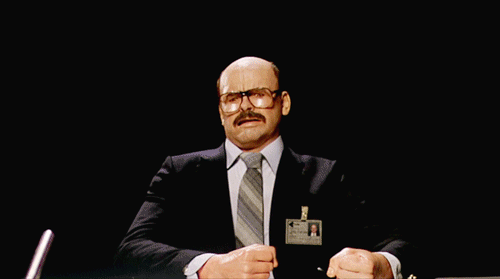
get appSettings variable from app.config in a Console application
string whatever = (string)System.Configuration.ConfigurationManager.AppSettings["whatever"];
...is newer than...
string whatever = (string)System.Configuration.ConfigurationSettings.AppSettings["whatever"];
There is danger in renaming an ASP.NET app.config file.
If you rename the app.config in a console app, you may really confuse your application. I had to run "Clean Solution" (right-click on the ASP.NET Solution and pick "Clean Solution") to get DataSet which should have been functioning properly to function properly on the other side of a the other side of swapping of app.config with another file called app.Debug.config with a renaming. Comedically, I was trying in vain to manually doctor up a DataSet today to fix an inability for the code to run. It was an interesting refresher on DataSets...
- make a dataset
- drag tables from the Server Explorer into the DataSet
- right-click on one of the tables drug into the DataSet and pick "View Code" to make a partial class
Friday, December 7, 2012
grab a ConnectionString out of the Web.config like so
using System.Collections.Generic;
using System.Data;
using System.Data.SqlClient;
using System.Web.Mvc;
namespace MyApplication.Controllers
{
public class HomeController : Controller
{
public ActionResult Index()
{
string connectionString = System.Configuration.ConfigurationManager.
ConnectionStrings["DefaultConnection"].ConnectionString;
SqlConnection connection = new SqlConnection(@connectionString);
SqlCommand command = new SqlCommand();
SqlDataAdapter adapter = new SqlDataAdapter();
DataSet dataSet = new DataSet();
string query = "SELECT * FROM UserRole";
command.CommandText = query;
command.CommandType = CommandType.Text;
command.Connection = connection;
adapter.SelectCommand = command;
adapter.Fill(dataSet);
List<string> roleNames = new List<string>();
foreach (DataRow dataRow in dataSet.Tables[0].Rows)
roleNames.Add(dataRow[7].ToString());
return View(roleNames);
}
}
}
...Bonus: I use my model like so in a view...
@model List<string>
<h2>roles out of UserRole</h2>
<ol>
@foreach (var role in Model)
{
<li>@role</li>
}
</ol>
how to encrypt the passwords in a Web.config file
So far, the best resource I've found online for a how to-guide for how to encrypt the passwords in a Web.config file has suggested, like every other blog posting, that one has to put some stuff in the top of the Web.config to make it work. However, most of the other postings I fought my way through suggested additions that just wouldn't compile!. The golden posting I saw here which now seems offline. Maybe it will return. At any rate, it suggests/suggested you start off a Web.config file like this:
<configuration>
<configSections>
<section name="dataConfiguration" type="Microsoft.Practices.EnterpriseLibrary.
Data.Configuration.DatabaseSettings,
Microsoft.Practices.EnterpriseLibrary.Data,
Version=3.0.0.0, Culture=neutral, PublicKeyToken=b03f5f7f11d50a3a" />
</configSections>
<dataConfiguration defaultDatabase="MyDatabase">
<providerMappings>
<add databaseType="Microsoft.Practices.EnterpriseLibrary.Data.Sql.SqlDatabase,
Microsoft.Practices.EnterpriseLibrary.Data, Version=3.0.0.0, Culture=neutral,
PublicKeyToken=b03f5f7f11d50a3a" name="System.Data.SqlClient" />
</providerMappings>
</dataConfiguration>
Next, navigate to the folder holding a Web.config to encrypt with "Developer Command Prompt for VS2012" and then type something like this:
aspnet_regiis -pef connectionStrings . -prov DataProtectionConfigurationProvider
Sometimes the Web.config file will be redacted and sometimes a better copy of the Web.config file will be made one folder up. I'm sure there is a sane explanation for this, but I don't really care. Use appSettings here in lieu of connectionStrings to encrypt the appSettings section of the Web.config instead of the connectionStrings section. Also rename app.config to Web.config to make this trick work for app.config. You will then need to rename Web.config back to app.config. In the end, something like this:
<connectionStrings>
<add name="DefaultConnection" providerName="System.Data.SqlClient"
connectionString="Data Source=MyServer;Initial Catalog=MyDatabase;
Persist Security Info=True;User ID=foo;Password=bar" />
</connectionStrings>
...will become something like this:
<connectionStrings configProtectionProvider="DataProtectionConfigurationProvider">
<EncryptedData>
<CipherData>
<CipherValue>AQAAANCMnd8BFdERjHoAwE/Cl+
sBAAAAD9WbcMcef0Onv4S9BkyQ5wQAAAACAAAAAAADZgAAwAAAABAA
AAAKHRL+
D1aOMuO5KNEwR9WcAAAAAASAAACgAAAAEAAAAHQKZ9aFFT7H
SVTrvXdIzVgQAgAA9fg86jjjqufpllVijvAQvsbCIAYevcnasJ4LWh6YApj+
nzlVQEMo4yAxgeIr4UzPxTH2LgPE89C/I+ZY6jG73q5y6Eb4T1g+STPPA+
ezZW2e3hdFx9aT15RjPfzuS5yQjuhlg/ehuVrqqMkBLWGI4AmFDORgzWTb47Q
O4xfmGV6HWh48Wd7GTaV1rrZ1sFCOfJ5I5l8jIRv4BESGzMTDVAr6clmblYET2
6kXhTvcosw5G71caQO4s1Mp89RatzwxAmWeYbwAYgPp1y/
Y/0/dN2AsBRyVr1m+
wX+2K0Y1YIczcGaHJ/DSJnNAMCkjHL+QOpaf5i6n72zlsylPI7hF5qmBTVxpZP
KgCsBsCNdvFVsTeAFBEJLJKaZq2K/tmJjMbxIBTy1hD+
D0KsMT2P55zbBAKkYBMsqYl6ux+U3rczgdZM8bL8HglxZOcAC/
GOqm04NmT36ctM/5qF48VPh3Jk2RYPJqXe+z/
xH7OO1vya4BHPvKKunkvMqh9fsMhxI3A/
IwqVkFCsWgkksnegzqAcBwuz5m6OhRiwam8oDBmbTULIZ8St8y+
vDgbdQU2jCFhUULGe0tQf0tehA+lDOL1htSJ0GI0ypdfpZhEDej7YxxEDUnwJI
66MFJIJmNAk7VjJzwFMDPf3DeTqwSXxKFfjKRLZctuWmBsfs9b2B7QS62K5TJ
vVRnQfQriPHDGacKFAAAAAEv8R/zsGee0gAm1oPQy3v8rwrw</CipherValue>
</CipherData>
</EncryptedData>
</connectionStrings>
Thursday, December 6, 2012
install IIS at Windows 7
Control Panel > Programs > Turn Windows features on and off ...is where one may turn on IIS in Windows 7.
shared folders in Windows 7
Wednesday, December 5, 2012
make a .bat file
Following this I made a .bat file by putting the following in a .txt file:
@echo off
echo Comparing two files: %1 with %2
if not exist %1 goto File1NotFound
if not exist %2 goto File2NotFound
fc %1 %2
if %ERRORLEVEL%==0 GOTO NoCopy
echo Files are not the same. Copying %1 over %2
copy %1 %2 /y & goto END
:NoCopy
echo Files are the same. Did nothing
goto END
:File1NotFound
echo %1 not found.
goto END
:File2NotFound
copy %1 %2 /y
goto END
:END
echo Done.
I then just renamed the .txt to .bat.
C:\Windows\Microsoft.NET\Framework64\v4.0.30319 is where msbuild seemed to end up installed from after I downloaded msbuild from here.
msbuild FooFoo.sln /p:Configuration=Deploy is the command for making a Deploy-specific Web.config.
to get Ektron to compile...
make a database project
- make a "SQL Server 2008 Server Project" in Visual Studio
- right-click on the project that is made in the Solution Explorer and pick "Import Objects and Settings..."
- on the other side of a simple wizard, you will "import" a selected database, so to speak, as SQL scripts
- use HP Fortify Audit Workbench to run Fortify scans of these... I can't get the projects to compile
Tuesday, December 4, 2012
Scott Hanselman on multiple configuration files
http://www.hanselman.com/blog/ManagingMultipleConfigurationFileEnvironmentsWithPreBuildEvents.aspx is a Scott Hanselman blog posting on having multiple configuration files for different environment. I am partway into playing around with this now. Did you know that you may hold CTRL and then click/drag a file in the Solution Explorer in Visual Studio to make a copy of a file? Hanselman's blog postings seem a lot like his talks. We are swept away on a bunch of wild tangents and we always somehow end up feeling better off for it instead of distracted.
EVERYTHING!
-2,147,483,648 to 2,147,483,647 is the range for Int32 types
decimal.MaxValue
decimal.MinValue and decimal.MaxValue are gonna giveya
-79228162514264337593543950335 and 79228162514264337593543950335 respectively.
unbounded maxOccurs
A Fortify bug for ASP.NET: An .xsd (dataset) file has maxOccurs="unbounded" in it. If this pops up, try giving the maximum decimal type value in lieu of "unbounded" which is: 79228162514264337593543950335
signing certificate error
This says the "Unable to find manifest signing certificate in the certificate store." error may be solved by going to the "Signing" tab in the project's properties and then clicking on any of these buttons:
- Select from Store...
- Select from File...
- Create Test Certificate...








