Obviously, the default is:
routes.IgnoreRoute("{resource}.axd/{*pathInfo}");
Obviously, the default is:
routes.IgnoreRoute("{resource}.axd/{*pathInfo}");
Addendum 12/1/2014: A coworker found https://www.pcicomplianceguide.org/saq-a-vs-a-ep-what-e-commerce-merchants-service-providers-need-to-know-now/ which has yet more on SAQ A versus SAQ A-EP.
Addendum 8/24/2014: An ambiguous join wherein only the world join is specified in MSSQL does an inner join as it turn out and as further kicked around here. Perhaps my belief that "join" in a generic sense means "left join" is erroneous or of my out of date experience with MySQL.
Here are some links I've bumped into of late in playing with NHibernate:
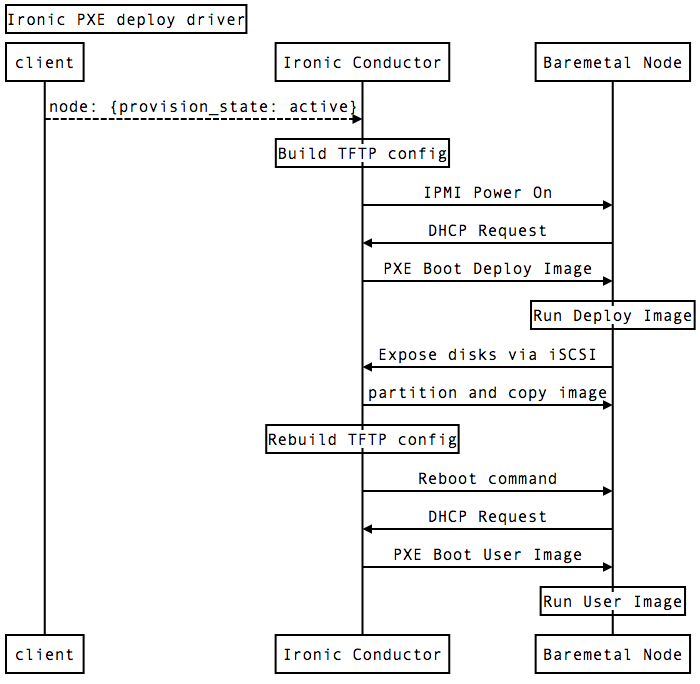
...are those charts which represent classes with vertical lines and show how a method in one class reaches out to another class by drawing horizontal lines with arrows (for the methods) from one vertical line to another. I drew up the sequence diagram below back in my Veterans Affairs days...

Right-click on the "Default Web Site" node and pick "Add Application..." to make an application. The name you pick for the "alias" is not a host header. It will just work without any DNS trickery. If you pick snafu for the alias then you should be able to "see" the application by going to "http://localhost/snafu/" at the PC at hand. At work my "web server" is a VM on my desktop and from my desktop I would be able to see into the snafu app at the VM with http://jaeschkedev.pmdev.local/snafu/ ...etc.
Base64 encoding is a way to encode a string. It's not encryption and thus one may turn around and decode that which is encoded. In Modified Base64 encoding, a Base64 encoded string has all of its forward slashes replaced with underscores and all of its plus symbols replaced with hyphens making it a whole lot more suitable for being passed as a variable at the URL line of a browser.
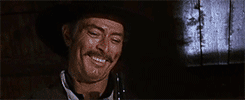
After much heartache, I have finally figured out a way to do this. It is NOT trivial or easy in my opinion and I still wouldn't be surprised if someone else saw this blog posting and pointed out to me that I am yet doing it wrong. Anyways, let's go over what I have. I started with an application which successfully interfaced with one hydrated object called Record. The database was built form this SQL:
CREATE TABLE dbo.Record
(
Id uniqueidentifier NOT NULL,
FirstInput varchar(255) NOT NULL,
SecondInput varchar(255) NOT NULL,
Multiplication varchar(255) NOT NULL,
Time datetime NOT NULL
) ON [PRIMARY]
GO
ALTER TABLE dbo.Record ADD CONSTRAINT
PK_Details PRIMARY KEY CLUSTERED
(
Id
) WITH( STATISTICS_NORECOMPUTE = OFF, IGNORE_DUP_KEY = OFF,
ALLOW_ROW_LOCKS = ON, ALLOW_PAGE_LOCKS = ON) ON [PRIMARY]
GO
Here is my object in C#:
using System;
namespace Yin.Core.Objects
{
public class Record
{
public virtual Guid Id { get; set; }
public virtual string FirstInput{ get; set; }
public virtual string SecondInput { get; set; }
public virtual string Multiplication { get; set; }
public virtual DateTime Time { get; set; }
}
}
...and here is my map:
using FluentNHibernate.Mapping;
using Yin.Core.Objects;
namespace Yin.Infrastructure.Map
{
public class RecordMap : ClassMap<Record>
{
public RecordMap()
{
Id(x => x.Id);
Map(x => x.FirstInput);
Map(x => x.SecondInput);
Map(x => x.Multiplication);
Map(x => x.Time);
}
}
}
...and here is my repository:
using System.Collections.Generic;
using FluentNHibernate.Cfg;
using FluentNHibernate.Cfg.Db;
using NHibernate;
using Yin.Core.Interfaces;
using Yin.Core.Objects;
namespace Yin.Infrastructure.Services
{
public class RecordRepository : IRecordRepository
{
public List<Record> GetRecords()
{
List<Record> result = new List<Record>();
using (var sessionFactory = CreateSessionFactory())
{
using (var session = sessionFactory.OpenSession())
{
foreach (Record record in session.CreateCriteria(typeof(Record)).List())
{
result.Add(record);
}
return result;
}
}
}
public void WriteRecord(Record record)
{
using (var sessionFactory = CreateSessionFactory())
{
using (var session = sessionFactory.OpenSession())
{
using (var transaction = session.BeginTransaction())
{
session.Save(record);
session.Flush();
transaction.Commit();
}
}
}
}
private static ISessionFactory CreateSessionFactory()
{
return Fluently.Configure().Database(MsSqlConfiguration.MsSql2008
.ConnectionString("server=JAESCHKEDB;database=Whatever;
Trusted_Connection=Yes;")).Mappings(m => m.FluentMappings
.AddFromAssemblyOf<RecordRepository>()).BuildSessionFactory();
}
}
}
I interact with the repository like this:
recordRepository.WriteRecord(record);
return ReturnAllRecordsSortedByTime(recordRepository);
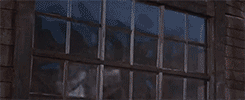
...and this all works great! Alright, how may we get a Record to hold n number of SupportingNote types? Let's go over the SQL first. First and foremost this is NOT good SQL.
CREATE TABLE dbo.Record
(
Id uniqueidentifier NOT NULL,
FirstInput varchar(255) NOT NULL,
SecondInput varchar(255) NOT NULL,
Multiplication varchar(255) NOT NULL,
Time datetime NOT NULL
) ON [PRIMARY]
GO
ALTER TABLE dbo.Record ADD CONSTRAINT
KeyOfRecord PRIMARY KEY CLUSTERED
(
Id
) WITH( STATISTICS_NORECOMPUTE = OFF, IGNORE_DUP_KEY = OFF,
ALLOW_ROW_LOCKS = ON, ALLOW_PAGE_LOCKS = ON) ON [PRIMARY]
GO
CREATE TABLE dbo.SupportingNote
(
AnotherId uniqueidentifier NOT NULL,
Record_id uniqueidentifier NOT NULL,
Information varchar(255) NOT NULL
) ON [PRIMARY]
GO
ALTER TABLE dbo.SupportingNote ADD CONSTRAINT
KeyOfSupportingNote PRIMARY KEY CLUSTERED
(
AnotherId
) WITH( STATISTICS_NORECOMPUTE = OFF, IGNORE_DUP_KEY = OFF,
ALLOW_ROW_LOCKS = ON, ALLOW_PAGE_LOCKS = ON) ON [PRIMARY]
GO
ALTER TABLE dbo.SupportingNote ADD CONSTRAINT
KeyOfCohesion FOREIGN KEY
(
Record_id
) REFERENCES dbo.Record
(
Id
) ON UPDATE NO ACTION
ON DELETE NO ACTION
GO
What is wrong with it? The composite key. Do not create a parent-child association at SQL itself. This has been my biggest mistake from the beginning in working this stuff out. Here is a better way to go:
CREATE TABLE dbo.Record
(
Id uniqueidentifier NOT NULL,
FirstInput varchar(255) NOT NULL,
SecondInput varchar(255) NOT NULL,
Multiplication varchar(255) NOT NULL,
Time datetime NOT NULL
) ON [PRIMARY]
GO
ALTER TABLE dbo.Record ADD CONSTRAINT
KeyOfRecord PRIMARY KEY CLUSTERED
(
Id
) WITH( STATISTICS_NORECOMPUTE = OFF, IGNORE_DUP_KEY = OFF,
ALLOW_ROW_LOCKS = ON, ALLOW_PAGE_LOCKS = ON) ON [PRIMARY]
GO
CREATE TABLE dbo.SupportingNote
(
AnotherId uniqueidentifier NOT NULL,
Record_id uniqueidentifier NOT NULL,
Information varchar(255) NOT NULL
) ON [PRIMARY]
GO
ALTER TABLE dbo.SupportingNote ADD CONSTRAINT
KeyOfSupportingNote PRIMARY KEY CLUSTERED
(
AnotherId
) WITH( STATISTICS_NORECOMPUTE = OFF, IGNORE_DUP_KEY = OFF,
ALLOW_ROW_LOCKS = ON, ALLOW_PAGE_LOCKS = ON) ON [PRIMARY]
GO
Alright, let's step through everything in the refactoring. Record now looks like this:
using System;
using System.Collections.Generic;
namespace Yin.Core.Objects
{
public class Record
{
public virtual Guid Id { get; set; }
public virtual string FirstInput{ get; set; }
public virtual string SecondInput { get; set; }
public virtual string Multiplication { get; set; }
public virtual DateTime Time { get; set; }
public virtual IList<SupportingNote> SupportingNotes { get; set; }
}
}
SupportingNote looks like this:
using System;
namespace Yin.Core.Objects
{
public class SupportingNote
{
public virtual Guid AnotherId { get; set; }
public virtual Record Record { get; set; }
public virtual string Information { get; set; }
public virtual Guid Record_id { get; set; }
}
}
I'm not in love with the Record_id shape of the naming convention for a dance partner for a parent's id, but some errors I saw before I got everything working tipped me off that this was the default expectation for a name for a Guid tying a child back to a parent. It didn't try to fight it and find another way. I just went with it. My map for Record now looks like this:
using FluentNHibernate.Mapping;
using Yin.Core.Objects;
namespace Yin.Infrastructure.Map
{
public class RecordMap : ClassMap<Record>
{
public RecordMap()
{
Id(x => x.Id);
Map(x => x.FirstInput);
Map(x => x.SecondInput);
Map(x => x.Multiplication);
Map(x => x.Time);
HasMany(x => x.SupportingNotes).Cascade.All();
}
}
}
My map for SupportingNote:
using FluentNHibernate.Mapping;
using Yin.Core.Objects;
namespace Yin.Infrastructure.Map
{
public class SupportingNoteMap : ClassMap<SupportingNote>
{
public SupportingNoteMap()
{
Id(x => x.AnotherId);
Map(x => x.Information);
Map(x => x.Record_id);
References(oi => oi.Record, "Record_id").Not.Insert();
}
}
}
That .Not.Insert() is also supercritical. Moving on, the previous repository is revamped here:
using System.Collections.Generic;
using FluentNHibernate.Cfg;
using FluentNHibernate.Cfg.Db;
using NHibernate;
using Yin.Core.Interfaces;
using Yin.Core.Objects;
namespace Yin.Infrastructure.Services
{
public class RecordRepository : IRecordRepository
{
public List<Record> GetRecords()
{
List<Record> result = new List<Record>();
using (var sessionFactory = CreateSessionFactory())
{
using (var session = sessionFactory.OpenSession())
{
foreach (Record record in session.CreateCriteria(typeof(Record)).List())
{
List<SupportingNote> notes = new List<SupportingNote>();
foreach (SupportingNote supportingNote in record.SupportingNotes)
{
notes.Add(supportingNote);
}
result.Add(record);
}
return result;
}
}
}
public void WriteRecord(Record record)
{
using (var sessionFactory = CreateSessionFactory())
{
using (var session = sessionFactory.OpenSession())
{
using (var transaction = session.BeginTransaction())
{
session.Save(record);
session.Flush();
transaction.Commit();
}
}
}
}
private static ISessionFactory CreateSessionFactory()
{
return Fluently.Configure().Database(MsSqlConfiguration.MsSql2008
.ConnectionString("server=JAESCHKEDB;database=Whatever;
Trusted_Connection=Yes;")).Mappings(m => m.FluentMappings
.AddFromAssemblyOf<RecordRepository>()).BuildSessionFactory();
}
}
}
Note that all I have to do to return the child objects here is wake them up from not being lazy loaded. I'm actually doing anything with the notes collection once I populate it! My new repository is given here:
using FluentNHibernate.Cfg;
using FluentNHibernate.Cfg.Db;
using NHibernate;
using Yin.Core.Interfaces;
using Yin.Core.Objects;
namespace Yin.Infrastructure.Services
{
public class SupportingNoteRepository : ISupportingNoteRepository
{
public void WriteRecord(SupportingNote supportingNote)
{
using (var sessionFactory = CreateSessionFactory())
{
using (var session = sessionFactory.OpenSession())
{
using (var transaction = session.BeginTransaction())
{
session.Save(supportingNote);
session.Flush();
transaction.Commit();
}
}
}
}
private static ISessionFactory CreateSessionFactory()
{
return Fluently.Configure().Database(MsSqlConfiguration.MsSql2008
.ConnectionString("server=JAESCHKEDB;database=Whatever;
Trusted_Connection=Yes;")).Mappings(m => m.FluentMappings
.AddFromAssemblyOf<RecordRepository>()).BuildSessionFactory();
}
}
}
Yay! This all works! I interact with the repositories like so:
recordRepository.WriteRecord(record);
record.SupportingNotes = new List<SupportingNote>() {foo, bar};
supportingNoteRepository.WriteRecord(foo);
supportingNoteRepository.WriteRecord(bar);
return ReturnAllRecordsSortedByTime(recordRepository);
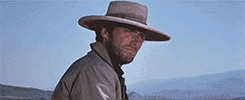
This reveals that this "HTTP Error 500.23 - Internal Server Error" may be bested by placing...
<validation validateIntegratedModeConfiguration="false"/>
...in the system.webServer portion of Web.config.
Appending to this I want to mention that I found the "Tasks" options for...
Tasks > Restore > Database...
...by right-clicking on a database in the Object Explorer of SSMS. When I completed a restore however, the guts of the .bak file did not end up in the database I right-clicked upon. Instead, a new database was created with a name defined by what was backed up to begin with.
A friend gave me a link to this and it suggests as much. I have been opening and then disposing of a ISessionFactory every time go to the database not unlike a particular session, but I am learning that this is expensive! Perhaps a better way to go is to populate some static state for ISessionFactory at Application_Start() in Global.asax.cs and then use the singleton to get sessions in repositories.
Prep the object just as you would an object that uses a Guid except:
When you fish objects back out of the database they will hold the appropriate id.







I saw Ryan Vice give a talk on AngularJS on Monday at the Austin .NET User Group. His talk has been put up to UserGroup.tv by Shawn Weisfeld and you may certainly check it out there. It was a fairly straightforward "What is AngularJS?" talk. There were two interesting things that came up beyond Angular that I find fascinating enough to blog about here. The first is scoping strict mode like so:
(function() {
'use strict';
whatever();
})();
This will keep strict mode from breaking third party libraries in a scope beyond your own code. Ryan Vice offered that his idea comes from Chris Love who is working with Ryan on the team Chander Dhall spearheads at Dell. The other interesting thing beyond Angular that came up in this talk was the running of Jasmine scripts by ReSharper within Visual Studio. In these scenarios, Ryan had many commented out lines of code at the top of tests which looked like this:
/// <reference path="../Scripts/angular-resource.min.js" />
...which became "uncommented" at runtime as part of the Jasmine with ReSharper test-running process! Chutzpah will, per Ryan, empower this trick in build scripts too, but the powers that be at Dell do not allow its use there so his team has to embrace some creative workarounds instead.

Ways to approach Web API Security
There is a significant difference between MVC Controller types and ApiController types. The former has route-specific actions which may be named anything and the later has verb-specific actions named Get, Post, Put, or Delete. The former has access to session and cookies while the later does not. Cross-talk between an MVC Controller and an ApiController cannot rely upon session (or cookies) for authentication and authorization. So how should authentication and authorization behave?

This suggests the fix is:
The ".NET Framework 4.0 Client Profile" setting will most likely rear its ugly head by default in Visual Studio 2010 methinks.
Well, maybe you just got a watered-down version of the installer that doesn't have that option. If you go here and then click "Download" and finally pick "MgmtStudio 64BIT\SQLManagementStudio_x64_ENU.exe" from the list of checkboxes which appears, you will get just such a watered-down installer. It is instead better to use "ExpressAndTools 64BIT\SQLEXPRWT_x64_ENU.exe" and then when you run the installation you should see a checkbox for "LocalDB" like so:

Afterwards, there will be a step called "Instance Configuration" where you may name the instance. The default is: SQLEXPRESS

When it's all done, you should be able to connect to:
YOURCOMPUTERNAMEHERE\SQLEXPRESS
Just your single project shows right? Yuck. Well, if you can add a second project to the solution, both projects and the solution will appear in the solution explorer and all will be well. To do this, add a project from the File menu at the upper right. When adding the project, you will have to change this drop down to "Add to solution" or else you'll end up making a new solution holding the new project.

Addendum 7/24/2014: I tried this again just tonight and had trouble duplicating the means for adding a project. I was able to add a project by going to: File > Add > New Project...
Well, I found one way to do it. You may set up your uncompiled code as a web site in IIS and then hit the endpoints at the web service from another app to test. If you use this plugin you should be able to pick "Attach to IIS" from the "TOOLS" menu to debug the WCF solution at the IIS web site. Again, you can "touch it" from a different Visual Studio project which just hits the endpoints at IIS. You'll be able to hit a breakpoint back in Visual Studio at the WCF app.
I wanted to reset the cache's twenty minutes to live, as specified in the example I give here, every time a user changed actions in an MVC Controller. I wanted to set up something AOPesque to do so. I'm not in love with what I have so far, but I have refactored my HomeController to inherit from a base controller called BaseController and look like this:
using System.Security.Principal;
using System.Web.Mvc;
using Security.Utilities;
namespace Security.Controllers
{
public class HomeController : BaseController
{
public ActionResult Index(string id)
{
Aop();
if (id != null)
{
GenericIdentity genericIdentity = new GenericIdentity(id);
GenericPrincipal genericPrincipal = new GenericPrincipal(genericIdentity, new
string[] { "User" });
IdentityUtility.SetIdentity(genericPrincipal, ViewBag.SessionKeyForIdentity);
}
return View();
}
}
}
Here is my base controller which every MVC Controller would inherit from and from which every MVC Controller Action would have to call the Aop method upon. This isn't too elegant. I wanted put this code inside an OnActionExecuting inside an ActionFilterAttribute, but it seems that session isn't available there. Boo.
using System;
using System.Threading;
using System.Web.Mvc;
using Security.Utilities;
namespace Security.Controllers
{
public class BaseController : Controller
{
protected void Aop()
{
string _sessionKeyForIdentity = "sessionkeyforidentity";
if (Session[_sessionKeyForIdentity] == null)
{
string randomString = RandomStringUtility.GetRandomString();
Session[_sessionKeyForIdentity] = randomString;
}
ViewBag.SessionKeyForIdentity = Session[_sessionKeyForIdentity] as String;
IdentityUtility.RefreshIdentity(ViewBag.SessionKeyForIdentity);
IdentityUtility.SetIdentity(Thread.CurrentPrincipal, ViewBag.SessionKeyForIdentity);
}
}
}
The attribute-based approach which I wasn't able to be working would have entailed setting up a class like this with some more substantive mechanics.
using System.Web.Mvc;
namespace Security.Utilities
{
public class MyAttribute : ActionFilterAttribute
{
public override void OnActionExecuting(ActionExecutingContext filterContext)
{
string breakpoint = "whatever";
}
}
}
...may forbid the content in the iFrame from affecting the web page hosting it like so:
<iframe src="http://www.example.com/" sandbox=""></iframe>
...or may be empowered to like so:
<iframe src="http://www.example.com/" sandbox="allow-same-origin"></iframe>
http://www.w3schools.com/tags/att_iframe_sandbox.asp has more on this.
The verbs POST, GET, PUT, and DELETE seem more or less, in my impression, to correspond to the C, the R, the U, and the D in CRUD (create, read, update, and delete) respectively in Roy Fielding's vision for REST. But there are a few other request methods one may utilize per this, and two of them seem to work with the ASP.NET Web API. I did some experimenting just now (in each case trying to specify an item below as an all-caps verb in a jQuery .ajax type parameter while reaching out from the jQuery .ajax implementation to an ApiController method with the same name in Pascal Case which returns a string) and here is what I found:
Addendum 12/17/2014: Some of the verbs which seems to do nothing may just be turned off at the web server (Cassini). I dunno.
Ooi Soon Hong, a former colleague at AMD, suggested that he prefers to use .getJSON when he can instead of .ajax. Intrigued, I decided I'd try to refactor the following .ajax implementation in this application to a .getJSON implementation.
<button id="touchme">touch me</button>
<div id="response"></div>
@section scripts
{
<script language="javascript">
$('#touchme').bind('click', function () {
$.ajax({
type: "POST",
url: "/api/values?magicstring=@ViewBag.SessionKeyForIdentity",
dataType: "json",
success: function (result) {
$("#response").html(result);
}
});
});
</script>
}
I ended up with this:
<button id="touchme">touch me</button>
<div id="response"></div>
@section scripts
{
<script language="javascript">
$('#touchme').bind('click', function () {
$.getJSON("/api/values?magicstring=@ViewBag.SessionKeyForIdentity",
function(result){
$("#response").html(result);
});
});
</script>
}
In order for this to work in the previous code I wrote, I had to change the Post method in ValuesController to be a Get method, but that was really more appropriate anyways truth be told.
I am learning of this today in reading about SWT (Simple Web Token) name-value pairs in chapter 10 of Pro ASP.NET Web API Security by Badrinarayanan Lakshmiraghavan. http://www.unixtimestamp.com/index.php has the current time (although you cannot watch it increment in front of you, you have to refresh the browser to see it change) and http://thedude.com/2009/02/unix-time-milestone/ suggests that at 23:31:30 UTC time on 2/13/2009 the time was: 1234567890 ...anyways, you may fish for this stuff in C# like so:
DateTime nineteenSeventy = new DateTime(1970,1,1,0,0,0,0,DateTimeKind.Utc);
TimeSpan timeOnUnixClock = DateTime.UtcNow - nineteenSeventy;
ulong currentUnixTime = Convert.ToUInt64(timeOnUnixClock.TotalSeconds);
ulong halfHourFromNow = currentUnixTime + 1800;
It should be open source too. This came up at work today. Some links:
Has been mentioned to me at Twitter (by @red_square) as the way to mangage the cache in C# at an application shared across numerous VMs (the cloud). I don't know anything about it yet. Some links:
Cache and Session will both get jacked in an application not hosted by a single environment.
At first I tried this:
using Yin.Core.Interfaces;
using Yin.Infrastructure.CalculatorServiceReference;
namespace Yin.Infrastructure.Services
{
public class MathService : IMathService
{
public string Multiply(string firstInput, string secondInput)
{
ICalculatorInTheSky calculator = new CalculatorInTheSkyClient();
Calculation calculation = calculator.Act(firstInput, secondInput);
return calculation.Result;
}
}
}
And it gave me this error:
Could not find default endpoint element that references contract 'CalculatorServiceReference.ICalculatorInTheSky' in the ServiceModel client configuration section. This might be because no configuration file was found for your application, or because no endpoint element matching this contract could be found in the client element.
I tried setting up the same service reference in Yin.UserInterface instead of Yin.Infrastructure and it worked like a champ there. So what was different? The difference per this is that while there are some notes about how the service reference should work in the Web.config which will get seen and used at runtime for the Yin.UserInterface implementation, the comparable markup at the app.config in the Yin.UserInterface project will never be looked at at runtime! Boo! I then circled back to this which told how to compensate for what lacked. I refactored my way to success like so:
using System.ServiceModel;
using Yin.Core.Interfaces;
using Yin.Infrastructure.CalculatorServiceReference;
namespace Yin.Infrastructure.Services
{
public class MathService : IMathService
{
public string Multiply(string firstInput, string secondInput)
{
BasicHttpBinding basicHttpbinding = new
BasicHttpBinding(BasicHttpSecurityMode.None);
basicHttpbinding.Name = "BasicHttpBinding_YourName";
basicHttpbinding.Security.Transport.ClientCredentialType =
HttpClientCredentialType.None;
basicHttpbinding.Security.Message.ClientCredentialType =
BasicHttpMessageCredentialType.UserName;
EndpointAddress endpointAddress = new
EndpointAddress("http://yang/CalculatorInTheSky.svc");
ICalculatorInTheSky calculator = new CalculatorInTheSkyClient(basicHttpbinding,
endpointAddress);
Calculation calculation = calculator.Act(firstInput, secondInput);
return calculation.Result;
}
}
}
Also, note that whenever I have used Ying and Yang in previous examples it has been inappropriate. It is supposed to be Yin and Yang not Ying and Yang. This is as stupid as using effect instead of affect. Weird Al would hit me with a crowbar I think.
Let's refactor the application I explain here to bind to a new type which looks like this:
using System;
namespace Security.Models
{
public class Stuff
{
public string RandomGibberish { get; set; }
public DateTime MomentInTime { get; set; }
}
}
I have changed up Index.cshtml to look like so:
@using Security.Utilities
<button id="touchme">touch me</button>
<div id="response"></div>
@section scripts
{
<script language="javascript">
$('#touchme').bind('click', function () {
$.ajax({
type: "POST",
url: "/api/values",
dataType: "json",
data: {
RandomGibberish: '@ViewBag.SessionKeyForIdentity',
MomentInTime: '@TimeUtility.GetTime()'
},
success: function (result) {
$("#response").html(result);
}
});
});
</script>
}
I have changed up ValuesController also. It looks like this:
using System;
using System.Security.Principal;
using System.Threading;
using System.Web.Http;
using Security.Models;
using Security.Utilities;
namespace Security.Controllers
{
public class ValuesController : ApiController
{
public string Post([FromBody] Stuff stuff)
{
try
{
IdentityUtility.RefreshIdentity(stuff.RandomGibberish);
IPrincipal principal = Thread.CurrentPrincipal;
if (String.IsNullOrEmpty(principal.Identity.Name))
{
return "The current user is anonymous.";
} else {
return "The current user is: " + principal.Identity.Name + "!";
}
}
catch(Exception exception)
{
return "Error at " + stuff.MomentInTime + ": " + exception.Message;
}
}
}
}
Nice.
Here, I flirt with the idea of making a user's credentials accessible to both MVC Controller and ApiController types in an ASP.NET MVC Web API application while using a session-specific magic string to differentiate users. I don't know yet if this is a bad idea or not. Please feel free to put your hand up if this sucks. Anyhow, I have something minimalistic afloat. I start off by just making the default ASP.NET MVC Web API application which Visual Studio 2013 makes. I then dress up the Index.cshtml view as suggested here, however, some of what I originally had in Index.cshtml is bad and, moreover, it would need to be changed up further even if it wasn't flawed to begin with. I better version of Index.cshtml is:
<button id="touchme">touch me</button>
<div id="response"></div>
@section scripts
{
<script language="javascript">
$('#touchme').bind('click', function () {
$.ajax({
type: "POST",
url: "/api/values?magicstring=@ViewBag.SessionKeyForIdentity",
dataType: "json",
success: function (result) {
$("#response").html(result);
}
});
});
</script>
}
The "url" value in the .ajax implementation has a variable appended to it named magicstring which will populate the magicstring variable here:
using System;
using System.Security.Principal;
using System.Threading;
using System.Web.Http;
using Security.Utilities;
namespace Security.Controllers
{
public class ValuesController : ApiController
{
public string Post(string magicstring)
{
try
{
IdentityUtility.RefreshIdentity(magicstring);
IPrincipal principal = Thread.CurrentPrincipal;
if (String.IsNullOrEmpty(principal.Identity.Name))
{
return "The current user is anonymous.";
} else {
return "The current user is: " + principal.Identity.Name + "!";
}
}
catch(Exception exception)
{
return exception.Message;
}
}
}
}
If the method signature were to read (string magicstring, string othermagicstring) then the .ajax implementation could feed in the two variables like this:
url: "/api/values?magicstring=@ViewBag.SessionKeyForIdentity&othermagicstring=foo",
If you are wondering what @ViewBag.SessionKeyForIdentity is, here is my other controller:
using System;
using System.Security.Principal;
using System.Web.Mvc;
using Security.Utilities;
namespace Security.Controllers
{
public class HomeController : Controller
{
public const string _sessionKeyForIdentity = "sessionkeyforidentity";
public ActionResult Index(string id)
{
if (Session[_sessionKeyForIdentity] == null)
{
string randomString = RandomStringUtility.GetRandomString();
Session[_sessionKeyForIdentity] = randomString;
}
ViewBag.SessionKeyForIdentity = Session[_sessionKeyForIdentity] as String;
if (id != null)
{
GenericIdentity genericIdentity = new GenericIdentity(id);
GenericPrincipal genericPrincipal = new GenericPrincipal(genericIdentity, new
string[] { "User" });
IdentityUtility.SetIdentity(genericPrincipal, ViewBag.SessionKeyForIdentity);
}
return View();
}
}
}
The above allows for corny mechanics for either setting the user's identity or not doing so. Do you see how the two controllers now share a session-specific magic string? I have three static utilities to round out my code. You really only need to care about the first one though. Here it is:
using System;
using System.Runtime.Caching;
using System.Security.Principal;
using System.Threading;
namespace Security.Utilities
{
public static class IdentityUtility
{
private static ObjectCache _objectCache{ get { return MemoryCache.Default; } }
public static void RefreshIdentity(string sessionKeyForIdentity)
{
if (_objectCache[sessionKeyForIdentity] != null)
{
IPrincipal principal = _objectCache[sessionKeyForIdentity] as IPrincipal;
Thread.CurrentPrincipal = principal;
}
}
public static void SetIdentity(IPrincipal principal, string sessionKeyForIdentity)
{
if (_objectCache[sessionKeyForIdentity] != null)
{
_objectCache.Remove(sessionKeyForIdentity);
}
CacheItemPolicy cacheItemPolicy = new CacheItemPolicy();
DateTime twentyMinutesIntoTheFuture = TimeUtility.GetTime().AddMinutes(20);
cacheItemPolicy.AbsoluteExpiration = twentyMinutesIntoTheFuture;
_objectCache.Add(new CacheItem(sessionKeyForIdentity, principal),
cacheItemPolicy);
Thread.CurrentPrincipal = principal;
}
}
}
Another, less exotic utility follows. This is not how I really recommending walling of the external dependency of timekeeping, but at least I have it marginally isolated.
using System;
namespace Security.Utilities
{
public static class TimeUtility
{
public static DateTime GetTime()
{
return DateTime.UtcNow;
}
}
}
Here is my last utility. This is also goofy like the file before it. These last two files aren't really what I was trying to show off in this blog posting.
using System;
namespace Security.Utilities
{
public static class RandomStringUtility
{
public static string GetRandomString()
{
return Guid.NewGuid().ToString().Replace("-", "") +
Guid.NewGuid().ToString().Replace("-", "");
}
}
}
...it's probably your security. Go to "Internet options" under the "Tools" menu and then go the "Security" tab in the "Internet Options" dialog box which appears. Finally, add your site to "Trusted sites."

...was first introduced in IE8. One could go into the F12 tools to emulate older versions of Internet Explorer.

...and, yes, one may still do this in IE11, it just looks a little bit different now. When one talks about compatibility view, this is what is meant. There is a historical context. It's not really called compatibility view anymore.
It's really the wrong place to keep user identity data. In an ASP.NET MVC Web API implementation, perhaps one could use Session in an MVC Controller to keep a key (in the shape of a GUID perhaps) for a user. This Session unique key could then be used to put stuff into the cache and fish it back out again. The Session unique key would have to be explicitly handed into an ApiController as a variable for there is no Session to be had there. Hmmm. How to share user identity between MVC Controllers and ApiControllers painlessly? Tricky challenge.
...might just mean that your Application Pool is stopped in IIS. Duh!
Per this, in these two example, data should really by dataType to denote json or html.
I screwed up as data (not dataType) is used to pass a JSON object which is not what I intended to do in either scenario.
One may make an IPrincipal like so:
GenericIdentity id = new GenericIdentity("Tom Jaeschke");
string[] roles = { "Tinker", "Tailor", "Soldier", "Sailor" };
GenericPrincipal part = new GenericPrincipal(id, roles);
SetPrincipal(part);
SetPrincipal in the example above might do this:
private void SetPrincipal(IPrincipal principal)
{
Thread.CurrentPrincipal = principal;
if (HttpContext.Current != null)
{
HttpContext.Current.User = principal;
}
}
Taking stuff in and out of Thread.CurrentPrincipal might be a good way to manage who is logged in in a traditional web app where the UI has only one thread. In an ASP.NET Web API application however a MVC Controller and an ApiController are not going to have the same thread as the Web API methods may are returned asynchronously.
If one bolts...
, [CallerMemberName] string methodName = null, [CallerFilePath] string sourceFile = null,
[CallerLineNumber] int lineNumber = 0
...into the end of a method or constructor signature, one will find that the methodName, sourceFile, and lineNumber variables get populated with details revealing what called the method. The name of the method will be in the methodName, the line number within the applicable file will be in lineNumber, and the full path to said file will be in sourceFile. Here is an example of usage. Let's say we have a class like so:
using System.Drawing;
namespace Security.Models
{
public class Cat
{
public string Name { get; set; }
public Color[] Colors { get; set; }
public Cat()
{
}
public Cat(string name, Color color)
{
Name = name;
Colors = new Color[] {color};
}
}
}
If we were to refactor it to be like so...
using System.Drawing;
using System.Runtime.CompilerServices;
namespace Security.Models
{
public class Cat
{
public string Name { get; set; }
public Color[] Colors { get; set; }
public Cat()
{
}
public Cat(string name, Color color, [CallerMemberName] string methodName = null,
[CallerFilePath] string sourceFile = null, [CallerLineNumber] int lineNumber = 0)
{
Name = name;
Colors = new Color[] {color};
}
}
}
...and then:
...we may mouse over the variables in the second constructor's signature to get at the data points. If you don't want to troubleshoot on the fly, perhaps these variables could be integrated into your logging.
Don't do this. Instead, use the scripts section in an ASP.NET MVC Web API application's view to put jQuery mechanics at the end of the HTML generated. Let me explain what I mean. If you spin up a new instance of an ASP.NET MVC Web API application in Visual Studio 2013, you will notice that _Layout.cshtml starts off like so...
<!DOCTYPE html>
<html>
<head>
<meta charset="utf-8" />
<meta name="viewport" content="width=device-width" />
<title>@ViewBag.Title</title>
@Styles.Render("~/Content/css")
@Scripts.Render("~/bundles/modernizr")
</head>
...and ends like so:
@Scripts.Render("~/bundles/jquery")
@Scripts.Render("~/bundles/bootstrap")
@RenderSection("scripts", required: false)
</body>
</html>
Yet, if you are like me, you are going to end up doctoring up _Layout.cshtml so that it starts like so...
<!DOCTYPE html>
<html>
<head>
<meta charset="utf-8" />
<meta name="viewport" content="width=device-width" />
<title>@ViewBag.Title</title>
@Styles.Render("~/Content/css")
@Scripts.Render("~/bundles/modernizr")
@Scripts.Render("~/bundles/jquery")
</head>
...and ends like so:
@Scripts.Render("~/bundles/bootstrap")
@RenderSection("scripts", required: false)
</body>
</html>
This change allows one to have a view like this...
<button id="touchme">touch me</button>
<div id="response"></div>
<script language="javascript">
$('#touchme').bind('click', function() {
$.ajax({
type: "POST",
url: "/api/values/",
data: 'json',
success: function (result) {
$("#response").html(result);
}
});
});
</script>
...without a JavaScript error being thrown to the console decrying an inability to interpret the dollar sign. This change allows your jQuery code to come after the script tag for jQuery within the HTML that is made which is a necessity if your jQuery code is to work. However instead of moving the jQuery script tag about your jQuery code, you may just place your jQuery code below the jQuery script tag which is normally going to get written at the end of the HTML. If you think about it, like I finally did, this is probably what Microsoft intended, you know? You may just use the scripts section in a view to write content to the point in _Layout.cshtml where @RenderSection("scripts", required: false) sits, which is, by default, below where the jQuery bundle is called for. Make sense? Just do something like so:
<button id="touchme">touch me</button>
<div id="response"></div>
@section scripts
{
<script language="javascript">
$('#touchme').bind('click', function () {
$.ajax({
type: "POST",
url: "/api/values/",
data: 'json',
success: function (result) {
$("#response").html(result);
}
});
});
</script>
}
Addendum 7/17/2014: My use of data instead of dataType in the jQuery .ajax implementation within this blog posting is inappropriate. I should have used dataType. Please see this.
This has the following pretty good cheat sheet of codes:
| Arab Emirates Dirham | AED |
| Afghanistan Afghani | AFN |
| Albanian Lek | ALL |
| Armenian Dram | AMD |
| Netherlands Antillean Guilder | ANG |
| Angolan Kwanza | AOA |
| Argentine Peso | ARS |
| Australian Dollar | AUD |
| Aruban Guilder | AWG |
| Azerbaijan New Manat | AZN |
| Marka | BAM |
| Barbados Dollar | BBD |
| Bangladeshi Taka | BDT |
| Bulgarian Lev | BGN |
| Bahraini Dinar | BHD |
| Burundi Franc | BIF |
| Bermudian Dollar | BMD |
| Brunei Dollar | BND |
| Boliviano | BOB |
| Brazilian Real | BRL |
| Bahamian Dollar | BSD |
| Bhutan Ngultrum | BTN |
| Botswana Pula | BWP |
| Belarussian Ruble | BYR |
| Belize Dollar | BZD |
| Canadian Dollar | CAD |
| Francs | CDF |
| Swiss Franc | CHF |
| Chilean Peso | CLP |
| Yuan Renminbi | CNY |
| Colombian Peso | COP |
| Costa Rican Colon | CRC |
| Cuban Peso | CUP |
| Cape Verde Escudo | CVE |
| Czech Koruna | CZK |
| Djibouti Franc | DJF |
| Danish Krone | DKK |
| Dominican Peso | DOP |
| Algerian Dinar | DZD |
| Ecuador Sucre | ECS |
| Egyptian Pound | EGP |
| Eritrean Nakfa | ERN |
| Ethiopian Birr | ETB |
| Euro | EUR |
| Fiji Dollar | FJD |
| Falkland Islands Pound | FKP |
| Pound Sterling | GBP |
| Georgian Lari | GEL |
| Pound Sterling | GGP |
| Ghanaian Cedi | GHS |
| Gibraltar Pound | GIP |
| Gambian Dalasi | GMD |
| Guinea Franc | GNF |
| Guinea-Bissau Peso | GWP |
| Guyana Dollar | GYD |
| Hong Kong Dollar | HKD |
| Honduran Lempira | HNL |
| Croatian Kuna | HRK |
| Haitian Gourde | HTG |
| Hungarian Forint | HUF |
| Indonesian Rupiah | IDR |
| Israeli New Shekel | ILS |
| Indian Rupee | INR |
| Iraqi Dinar | IQD |
| Iranian Rial | IRR |
| Iceland Krona | ISK |
| Jamaican Dollar | JMD |
| Jordanian Dinar | JOD |
| Japanese Yen | JPY |
| Kenyan Shilling | KES |
| Som | KGS |
| Kampuchean Riel | KHR |
| Comoros Franc | KMF |
| North Korean Won | KPW |
| Korean Won | KRW |
| Kuwaiti Dinar | KWD |
| Cayman Islands Dollar | KYD |
| Kazakhstan Tenge | KZT |
| Lao Kip | LAK |
| Lebanese Pound | LBP |
| Sri Lanka Rupee | LKR |
| Liberian Dollar | LRD |
| Lesotho Loti | LSL |
| Lithuanian Litas | LTL |
| Latvian Lats | LVL |
| Libyan Dinar | LYD |
| Moroccan Dirham | MAD |
| Moldovan Leu | MDL |
| Malagasy Franc | MGF |
| Denar | MKD |
| Myanmar Kyat | MMK |
| Mongolian Tugrik | MNT |
| Macau Pataca | MOP |
| Mauritanian Ouguiya | MRO |
| Mauritius Rupee | MUR |
| Maldive Rufiyaa | MVR |
| Malawi Kwacha | MWK |
| Mexican Nuevo Peso | MXN |
| Malaysian Ringgit | MYR |
| Mozambique Metical | MZN |
| Namibian Dollar | NAD |
| Nigerian Naira | NGN |
| Nicaraguan Cordoba Oro | NIO |
| Norwegian Krone | NOK |
| Nepalese Rupee | NPR |
| New Zealand Dollar | NZD |
| Omani Rial | OMR |
| Panamanian Balboa | PAB |
| Peruvian Nuevo Sol | PEN |
| Papua New Guinea Kina | PGK |
| Philippine Peso | PHP |
| Pakistan Rupee | PKR |
| Polish Zloty | PLN |
| Paraguay Guarani | PYG |
| Qatari Rial | QAR |
| Guatemalan Quetzal | QTQ |
| Romanian New Leu | RON |
| Dinar | RSD |
| Russian Ruble | RUB |
| Rwanda Franc | RWF |
| Saudi Riyal | SAR |
| Solomon Islands Dollar | SBD |
| Seychelles Rupee | SCR |
| Sudanese Pound | SDG |
| Swedish Krona | SEK |
| Singapore Dollar | SGD |
| St. Helena Pound | SHP |
| Sierra Leone Leone | SLL |
| Somali Shilling | SOS |
| Surinam Dollar | SRD |
| South Sudan Pound | SSP |
| Dobra | STD |
| El Salvador Colon | SVC |
| Syrian Pound | SYP |
| Swaziland Lilangeni | SZL |
| Thai Baht | THB |
| Tajik Somoni | TJS |
| Manat | TMT |
| Tunisian Dollar | TND |
| Tongan Pa'anga | TOP |
| Turkish Lira | TRY |
| Trinidad and Tobago Dollar | TTD |
| Taiwan Dollar | TWD |
| Tanzanian Shilling | TZS |
| Ukraine Hryvnia | UAH |
| Uganda Shilling | UGX |
| US Dollar | USD |
| Uruguayan Peso | UYU |
| Uzbekistan Sum | UZS |
| Venezuelan Bolivar | VEF |
| Vietnamese Dong | VND |
| Vanuatu Vatu | VUV |
| Samoan Tala | WST |
| CFA Franc BEAC | XAF |
| East Caribbean Dollar | XCD |
| East Carribean Dollar | XCD |
| CFA Franc BCEAO | XOF |
| CFP Franc | XPF |
| Yemeni Rial | YER |
| South African Rand | ZAR |
| Zambian Kwacha | ZMW |
| Zimbabwe Dollar | ZWD |