JavaScriptSerializer serializer = new JavaScriptSerializer();
var jsonObject = serializer.Deserialize<dynamic>(reader.ReadToEnd());
bool isVerified = jsonObject["success"];
This is an example directly from here which is some mostly working code for interfacing with Google reCAPTCHA (reCAPTCHA is a spiffier version of CAPTCHA that is harder for bots to beat and there is a C# library for it). If you want to use this code please note that the line for making a new WebRequest is crafted wrong and there is a better example of how to do so here. The whole thing should look like:
- String recaptcha = Request.Form["g-recaptcha-response"];
string x = "secret=" + YOURKEY + "&response=" + recaptcha;
WebRequest webRequest = WebRequest.Create("https://www.google.com/recaptcha/api/siteverify?" + x);
webRequest.Method = "GET";
WebResponse webResponse = webRequest.GetResponse();
Stream stream = webResponse.GetResponseStream();
StreamReader reader = new StreamReader(stream);
The YOURKEY above variable is either a public or private key that one gets from Google, and one will get both. I was only exposed to this in helping a friend with code last night and I only see some of what's going on here.
- Next comes the three lines of code at the top of the blog posting. The thing you really want is the isVerified true/false value which will be false if the reCAPTCHA isn't undertaken successfully and true if the user is not a robot.
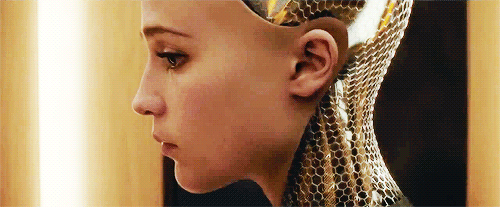
- The next three lines of code do a .Close(); on reader, stream, and webResponse. I guess I would have used a using statement if I wrote this, but of course, I didn't. I had to steal code from someone else who was competent. :P
No comments:
Post a Comment