We have found the need to boost memory allocation for HP Fortify on our 32-bit systems. We can push it up to 1300 MB. The place where one finds this setting is pretty strange. From the "HP Fortify" menu in Visual Studio, one should go to "Options ..." which will spawn the "Fortify Options ..." dialog box. There should be three menu items of sorts at the left:
- Server Settings
- Rulepack Configuration
- Project Settings

The last option will not appear if you do not have an solution open, and it is the last option that you will need. (You'll have to change the setting for every solution if every solution needs more memory allocation.) At the "Analysis Configuration" tab there will be a drop down for "SQL Type:" which should be changed to "TSQL." The 1300 value should be entered to the right of the drop down. It's a confusing locale for the setting.
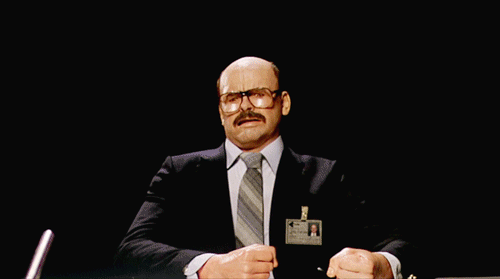
No comments:
Post a Comment