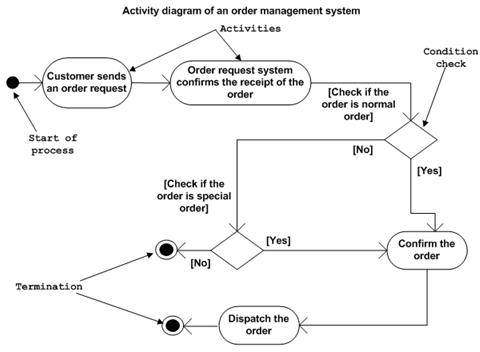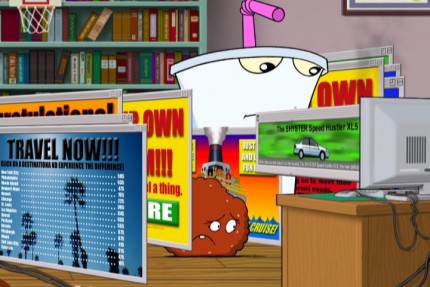Today was my last at HDRI. Good to work with:
John Halliday (left), Roger Armstrong (center) and Roger's wife Chris (right)
Marc Fairorth (who runs HDRI)
Will Hendrix (stripped shirt), Jim Adcock (black shirt), Marc Fairorth (far right)
Sean Drozd looks into the camera from the baby carriage. Julie Reynolds is at the far right. Chad Levert is the tall guy behind her in the grey shirt. You can see Marc Fairorth in the back in the burgundy shirt. At his right is Lance Warthen in a stripped shirt.
Will Hendrix (far left), Dean Herko (next rightward in from Will), Eric Swann (next rightward in from Dean), Roger Armstrong (is in the stripped shirt conversing with Eric Swann)
Eric Swann is in the blue shirt. Lloyd Bates is immediately to the left, facing the camera in a black shirt. Olufemi Oyekan checks out the food.
Lloyd Bates (left), Dean Herko (right)
John Halliday (far left), Tim Tonneson (far right)
Chad Levert is the tall guy in the grey shirt. Roger Armstrong is to his right in the stripped shirt. Sean Drozd holds his infant daughter. Marc Fairorth is in the burgundy shirt locking eyes with the camera.
At left, Michele Hedrick stands with her husband Glenn. At right sit Julie Reynolds (left), Will Hendrix (center), and Olufemi Oyekan (right).
Lance Warthen
Tim Tonneson faces the camera and Eric Swann is in the blue shirt.
fin.
Addendum 7/27/2015: I contracted for TEKSystems which subcontracted for HDRI (Helpdesk Response, Inc.) which subcontracted for Computer Sciences Corporation (CSC) which contracted for Veterans Affairs itself.
Addendum 8/3/2017: While I am thinking of it, the woman at the lower right corner in the last picture looking up into the stars is Jenna Barton who was the secretary at HDRI. That's her boyfriend, Dash or Dashiell, standing next to her. You can see him good in the picture where everyone is getting on the boat. He is kinda staring me down in that photo. Jenna on the other hand appears in lots of the pictures too, but we don't really see her face which is why I never labeled her before. She and he were from some ridiculous place like Kentucky and had silly accents. He worked for Aerotek which is an arm of TEKsystems which places people with more mundane skills like his GF's instead of the bigger talent in these photos. I have no idea what happened to them. The last I heard both Marc and Michele had been run off from the VA.
Addendum 5/17/2018: Sean Drozd once told me that his wife wanted to use her grandmother's wedding ring as her own wedding ring, and she did. There was a problem with that however in that she had an allergy to the metal and it turned her hand red with rash. The solution was to coat the ring in some sort of clear substance. I think of this story from time to time, most recently just yesterday.